June 7, 2016
Buried in the Dictation section of the Accessibility System Pref pane, behind the "Dictation Commands…" button is a checkbox with the label "Enable advanced commands".
When turned on, it lets you add your own commands which can perform specific actions like opening a URL, a file from the Finder, pasting text, or even running an Automator workflow.
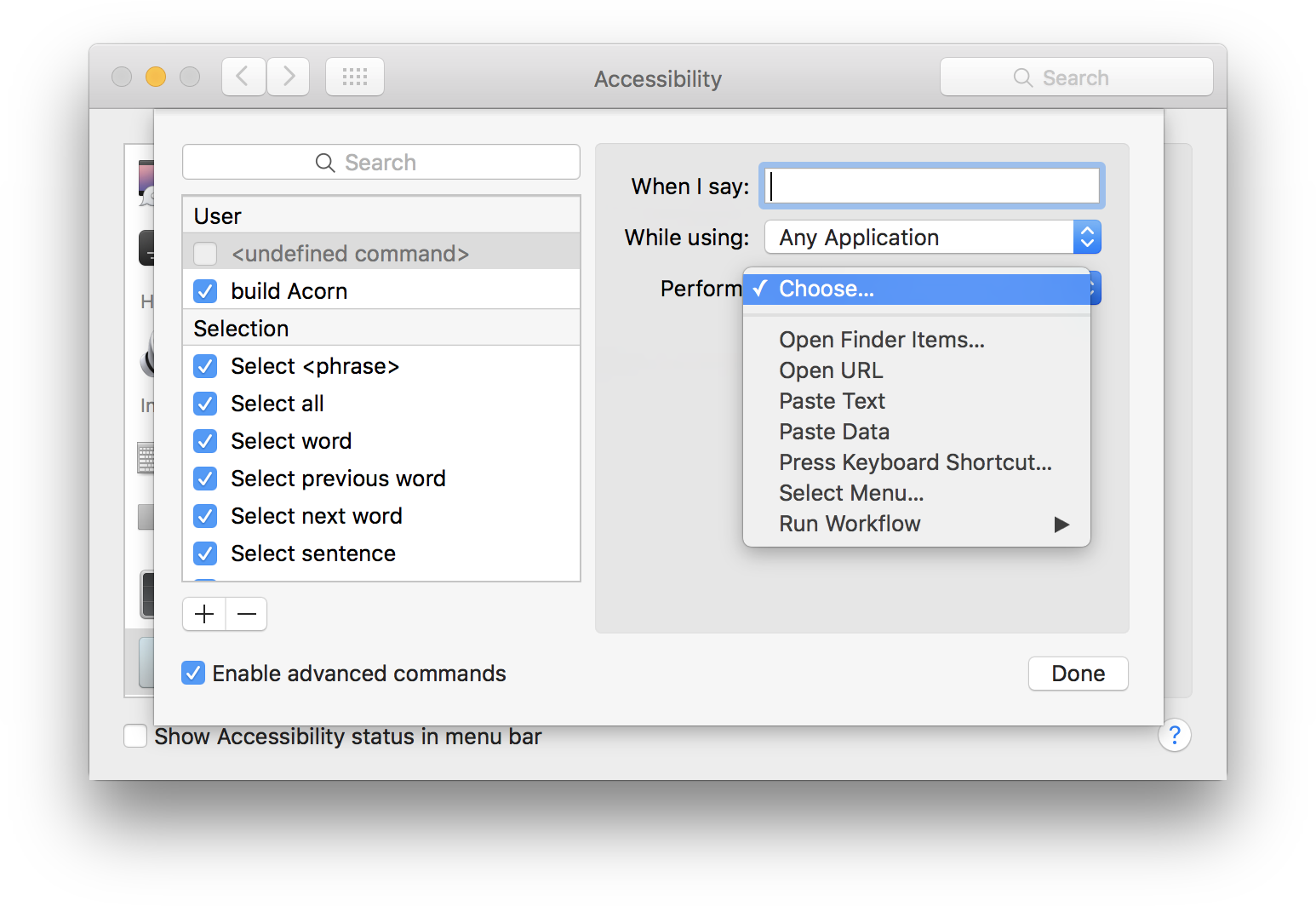
This is pretty neat, and enables me to run shell scripts or even make a new build of Acorn when I ask it. We're almost there.
